Live Weather Depiction & Visual Tuning
This allows visual fine-tuning of real-time weather and how it's physically rendered. Adjust Weather Impact Modes to control how strongly live conditions influence atmospheric behavior.
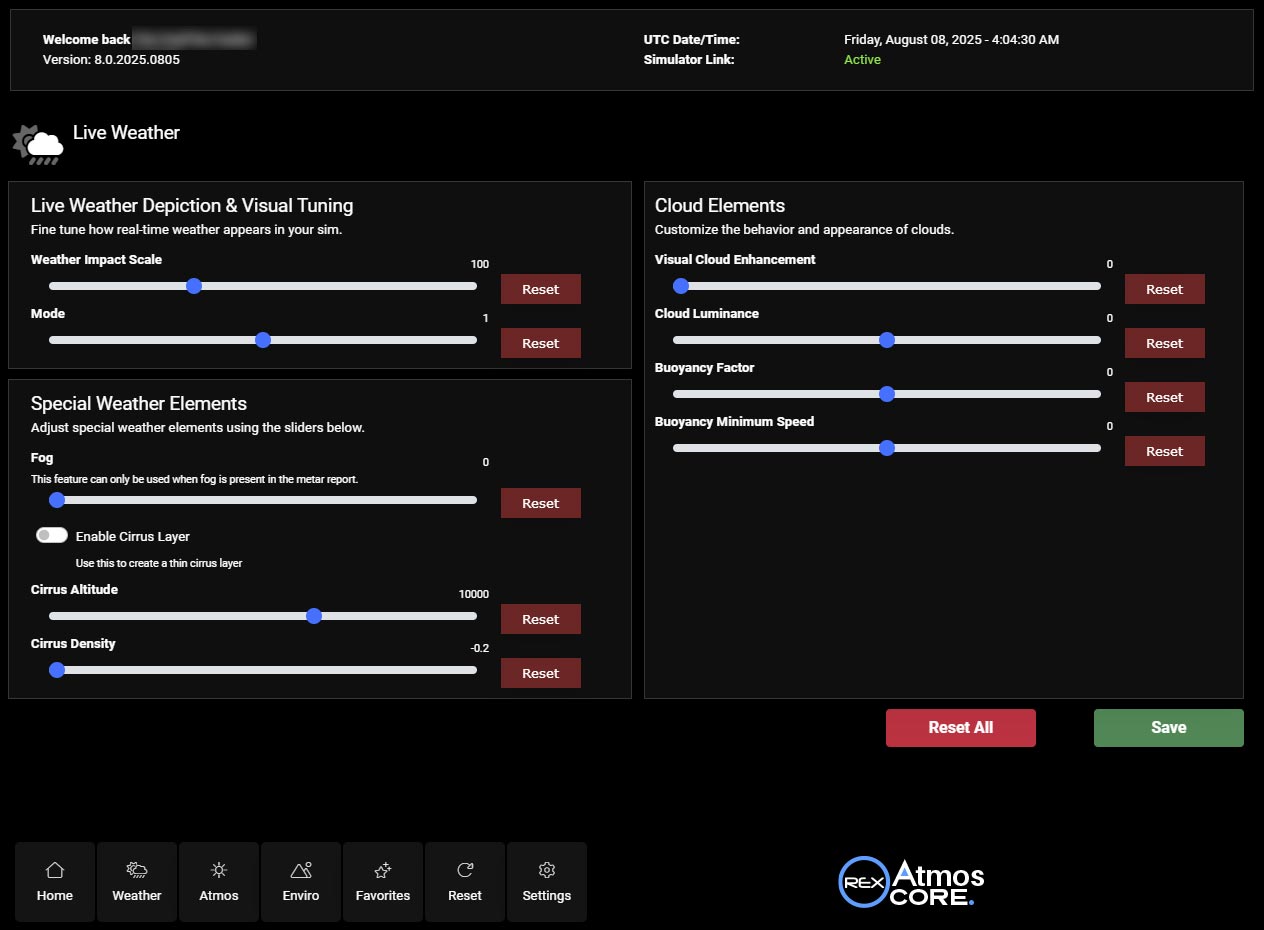
Total atmospheric control. Works with Asobo Live Weather, Presets, and ActiveSky FS.
Shape the weather, atmosphere, and environment in real time. Not just visual tweaks, Atmos CORE taps directly into the sim’s engine for realism, cinematic immersion, and total creative control.
This isn’t like ReShade or Nvidia Filters, it injects real-time changes into the simulator engine responding naturally to the environment. Tune for realism, personal style, or complex environmental behavior.
Compatible with Live Weather, Weather Presets, or Activesky FS. You can also craft your own with advanced tools such as: temperature, humidity, pressure, wind, cloud layers & heights, storm intensity, even hurricanes or heavy fog.
Our intuitive interface puts simplicity first, letting you enhance your environment with just a few clicks. With a clean, organized layout, Atmos CORE makes it effortless to create the perfect look. Dive in and elevate your simulation experience with ease.
Atmos CORE is built to be non-destructive, preserving your simulator's core files while you experiment with new visual experiences. When you exit Atmos CORE or select RESET within the application, your simulator seamlessly reverts to its original state.
Enjoy immediate visual feedback as you adjust parameters, with real-time rendering that updates your changes on the fly. Eliminate the guesswork!
No matter if you're using Asobo live weather, custom-created weather, an external weather engine like ActiveSky FS, or saved and imported weather presets, Atmos CORE seamlessly integrates with your current setup.
This allows visual fine-tuning of real-time weather and how it's physically rendered. Adjust Weather Impact Modes to control how strongly live conditions influence atmospheric behavior.
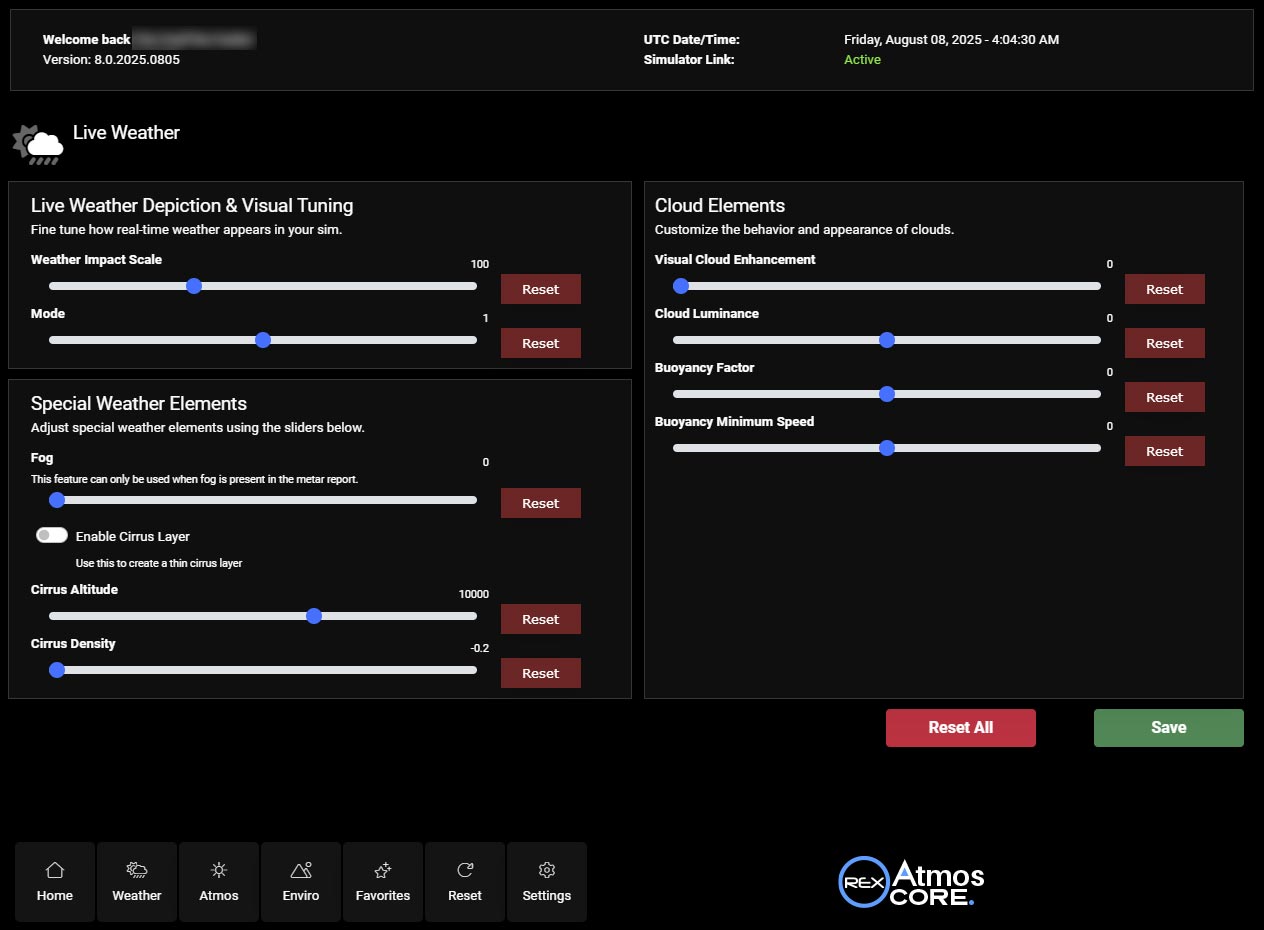
Simulate realistic atmospheric layers, tune scattering height and Rayleigh RGB values, and control light phase functions to achieve a better horizon behavior. Realistic haze, dust, and moisture can be added using the built-in Particulate Simulation Engine, allowing you to replicate a wide variety of air quality conditions including pollution, mist, or dry heat.
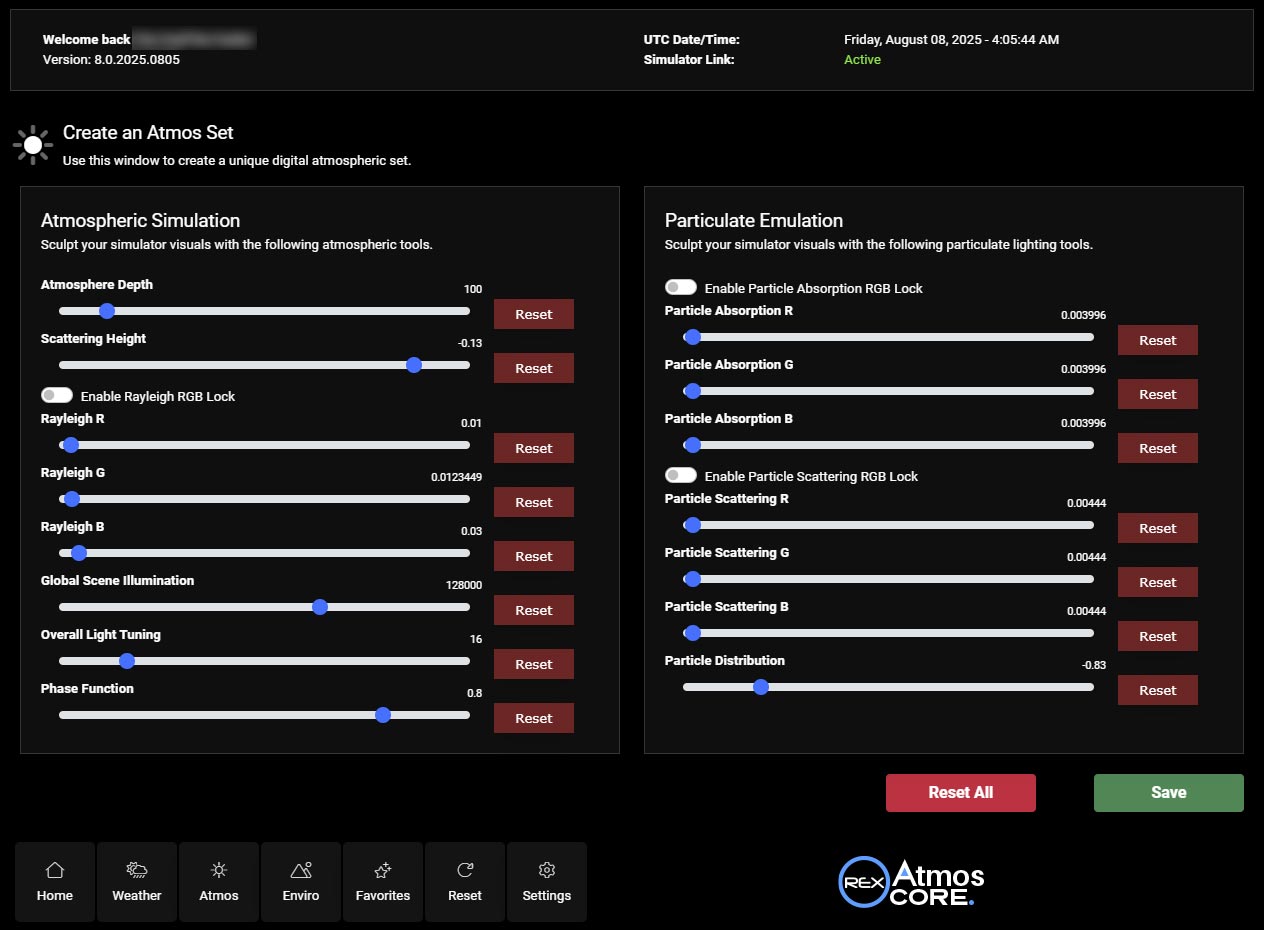
Refine how color behaves across the environment. Adjust ambient light tinting, and global tone to control how the world responds to different conditions. Lock channels for precise coloring or edit each individually for complete freedom.

Create fully customized and detailed weather environments. Save and share them exclusively with other Atmos CORE users. Once shared, others can experience the same weather conditions in realtime. Multiplayer realism re-defined!
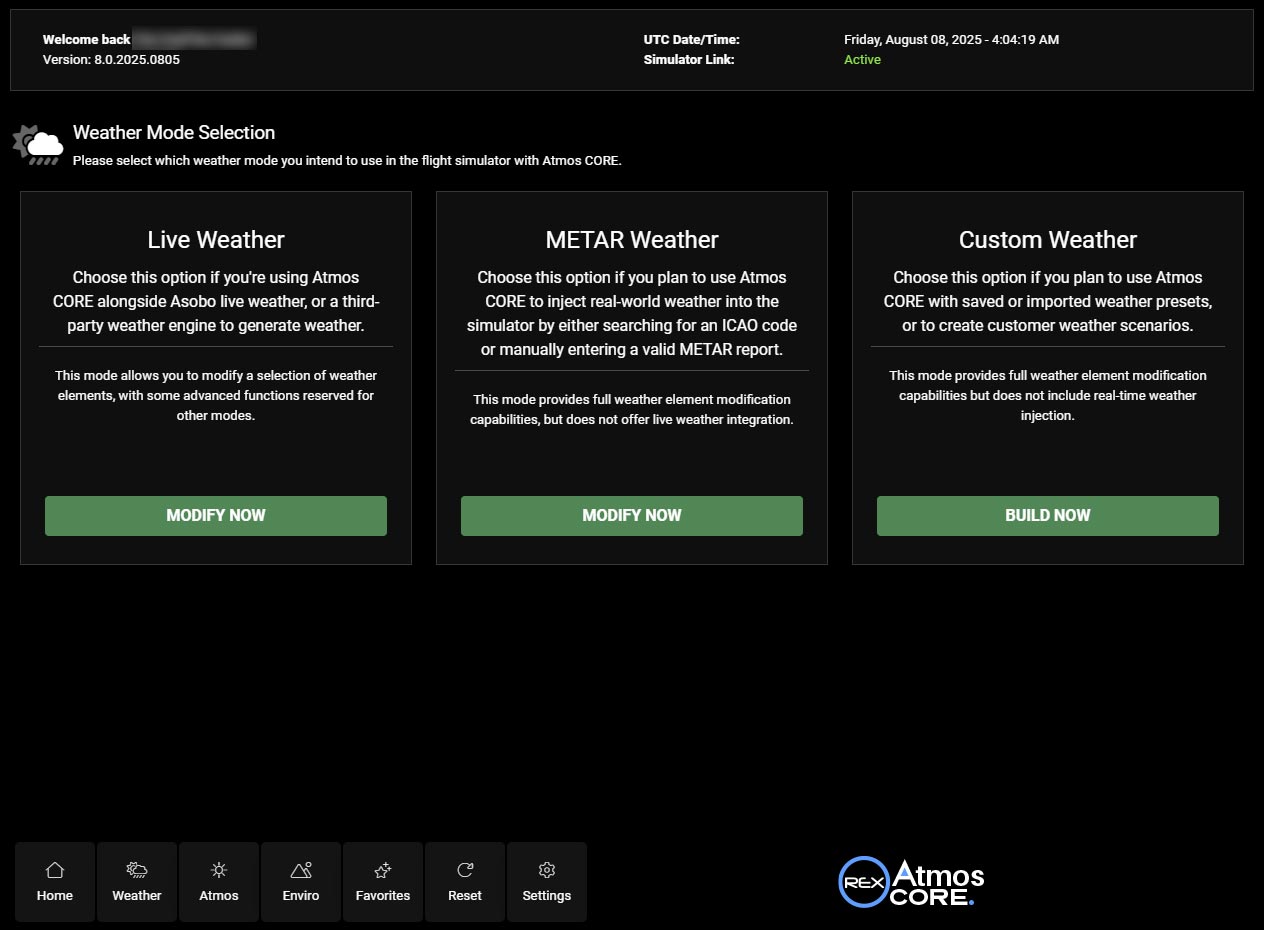
All modules include a SAVE feature, allowing you to save the looks and/or weather you created. Presets can autoload at launch, and all data is safely stored both locally and in the cloud for peace of mind across reinstalls or device changes.
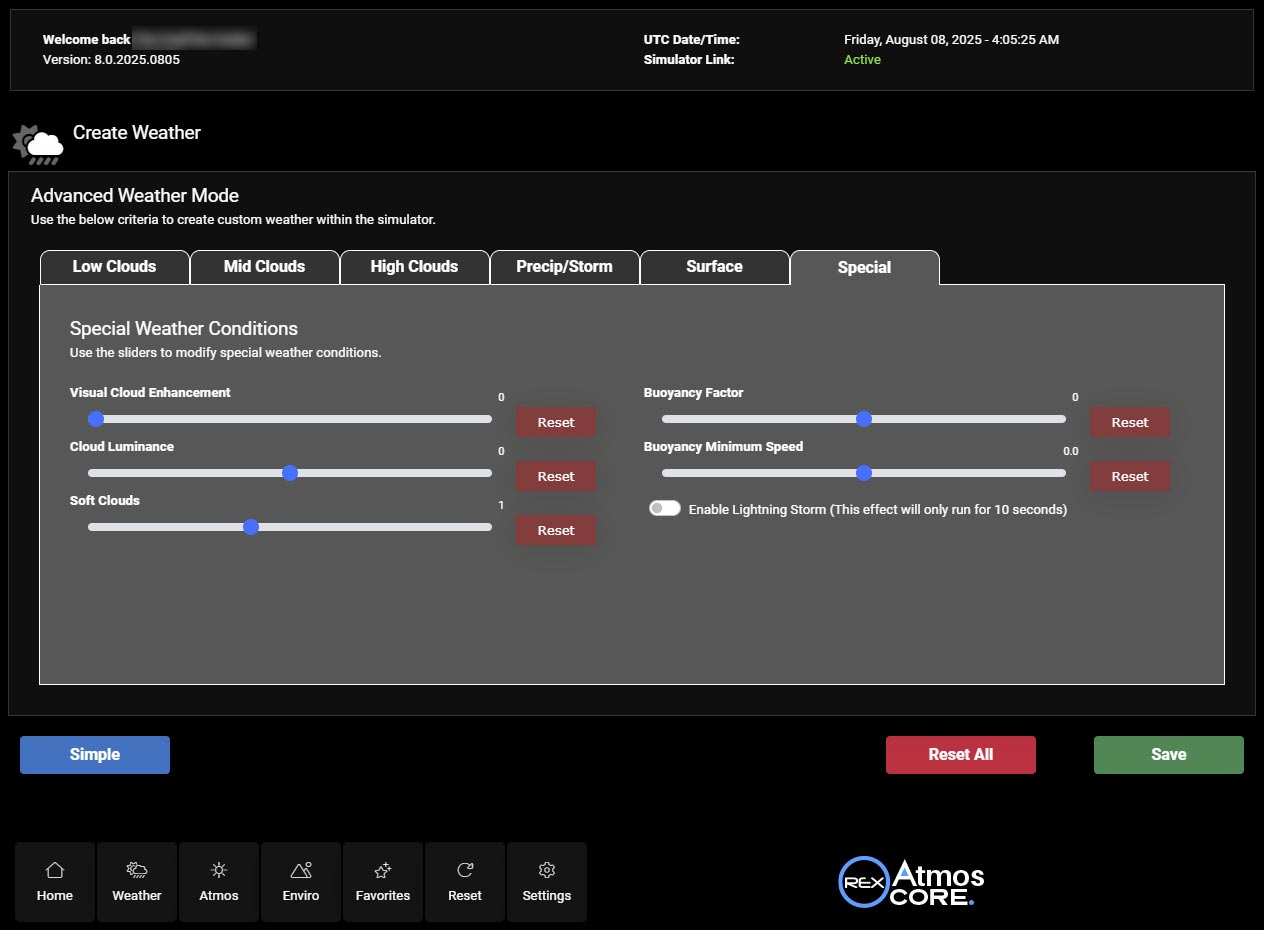
This is not a shader trick. Atmos CORE is a deeply integrated system that works INSIDE (not on top) Microsoft Flight Simulator 2024. Every feature is grounded in physically based modeling. Real-time feedback ensures what you see is what you get, with no guesswork.
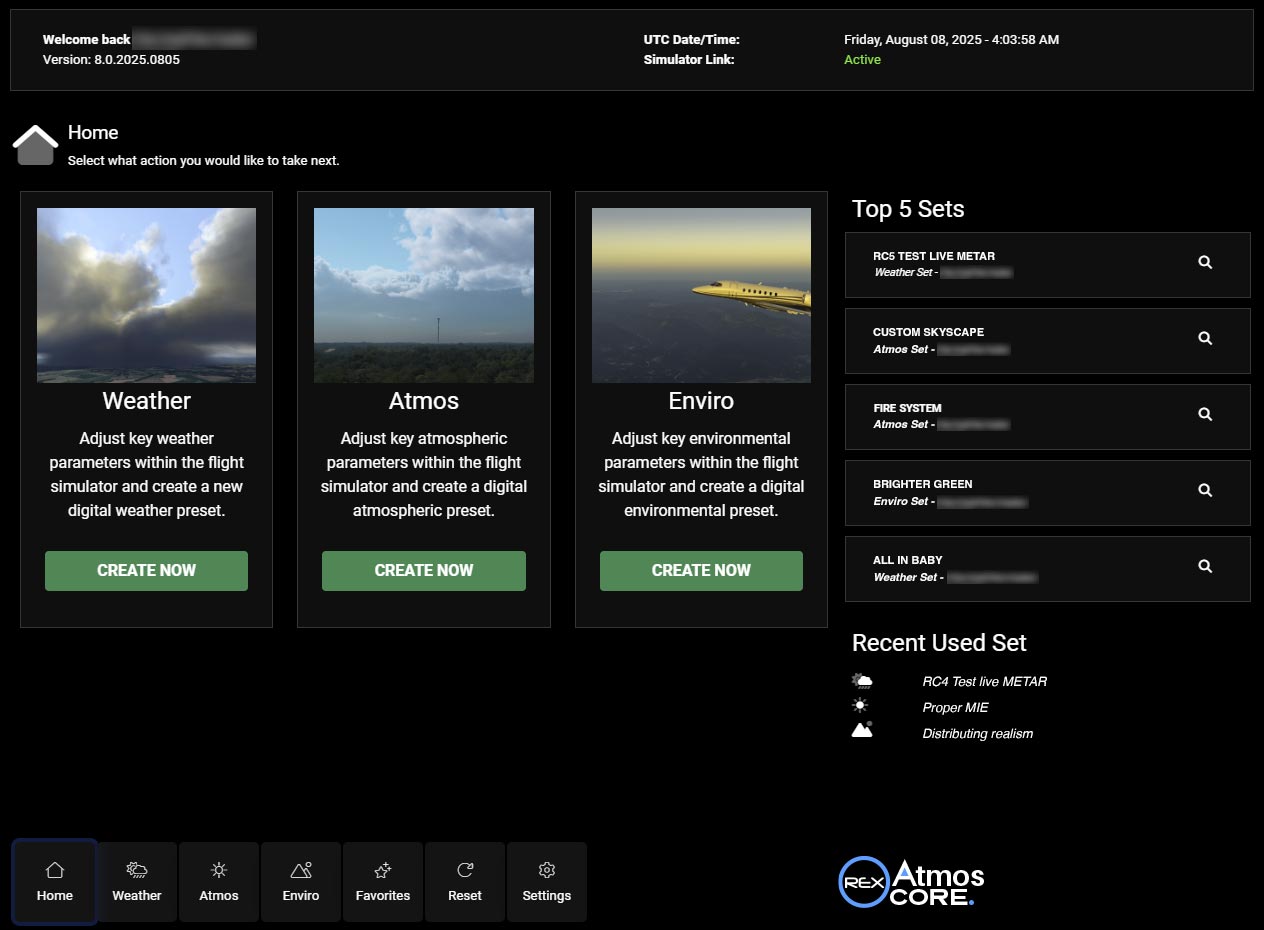
Upcoming support for dynamic changes and integration with REX Weather CORE.
Atmos CORE is a powerful real-time atmospheric, weather, and environmental engine built specifically for Microsoft Flight Simulator 2024. It redefines how the simulator handles live, preset or Activesky FS weather, cloud behavior, lighting, and atmospheric rendering by allowing you full visual and physical control, directly at the core level of the sim. Atmos CORE isn’t just a filter overlay like ReShade and Nvidia Filters, it injects changes directly into the simulator’s engine producing real-time results that respond naturally to the environment. Whether tuning for realism, cinematic style, or complex environmental behavior, CORE gives you tools to craft an experience uniquely yours.
Yes! Atmos CORE integrates with real-time weather data, as well as weather presets and add-on weather generators such as ActiveSky FS.
Yes, Atmos CORE is designed to be fully compatible with all other third-party add-ons, ensuring seamless integration with your existing simulation setup.
Absolutely. Atmos CORE includes powerful tools for creating custom weather scenarios, which you can save, share, and even download from other users via our in-app cloud-based sharing system.
Atmos CORE offers a wide range of customization options so you can tailor to your preferences.
Atmos CORE is designed for smooth performance, even on mid-range systems. When adjusting sliders, there may be a brief pause as the system processes the changes, but once settings are applied, FPS will stabilize and return to normal.
Yes, an internet connection is required.
Yes, Atmos CORE can be combined with other external filters.
Yes, Atmos CORE is compatible with both DX11 and DX12.
Filters like ReShade sit on top of the sim. Atmos CORE operates within it, enabling true real-time control and physics-driven visuals filters can’t match.
50% OFF
Existing owners of Atmos for MSFS 2020 receive a 50% discount! A valid Atmos 2020 license is required to unlock the discount.