
Achieve seamless inter-process communication and precise control over weather changes with state-of-the-art features like accurate weather data, automated dynamic transitions while using real-world METAR data, and historical weather. Enhanced realism with features such as snow depth control.
Elevate your weather simulation experience with Weather Force's dynamic presets that continuously evolve over time. These presets adapt to changing conditions, providing a more realistic and immersive experience.
The Weather Force historic data offers a comprehensive archive of weather data spanning five years, accessible by date and hour for locations worldwide. This extensive database allows users to search weather conditions for a specific airport location or based on particular parameters such as weather condition, visibility, clouds, or winds for any chosen date and time. This data can be seamlessly injected into the simulator, providing a transformed weather experience for the selected date and time.

METAR data updates six times hourly from NOAA, providing precise details within a 1/8-mile radius. Weather Force integrates METAR and model data using advanced algorithms, extending coverage to remote areas like deserts and oceans. The GFS Model, updated twice daily by NCEP, supplies crucial upper-level temperature and wind conditions.
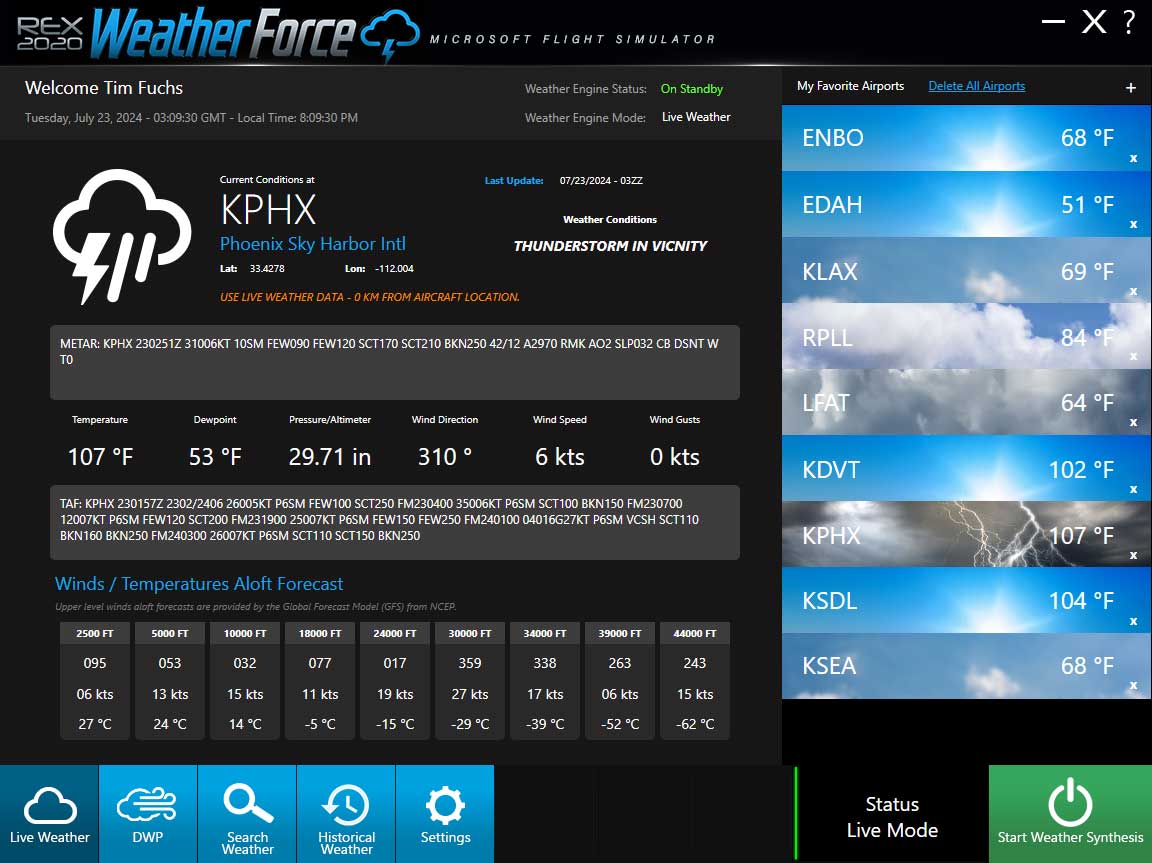
Weather Force's advanced technology utilizes live METAR reports to accurately simulate nearby storms by parsing remarks. Even when automated METAR reports show clear conditions, our system can generate storms near the reporting station, faithfully replicating real-world scenarios.
A brief time-lapse showcasing snow buildup while utilizing the REX Weather Force weather engine within Microsoft Flight Simulator.
A time-lapse showing REX Weather Force conditions near Hurricane Zeta's eyewall at KBHM Birmingham Shuttlesworth International Airport in Microsoft Flight Simulator.
Weather Force offers a user-friendly weather search feature to meet your needs, whether you're checking specific weather conditions or planning your departure from a particular airport. Simply input your choice, airport or weather criteria, and get ready to go!
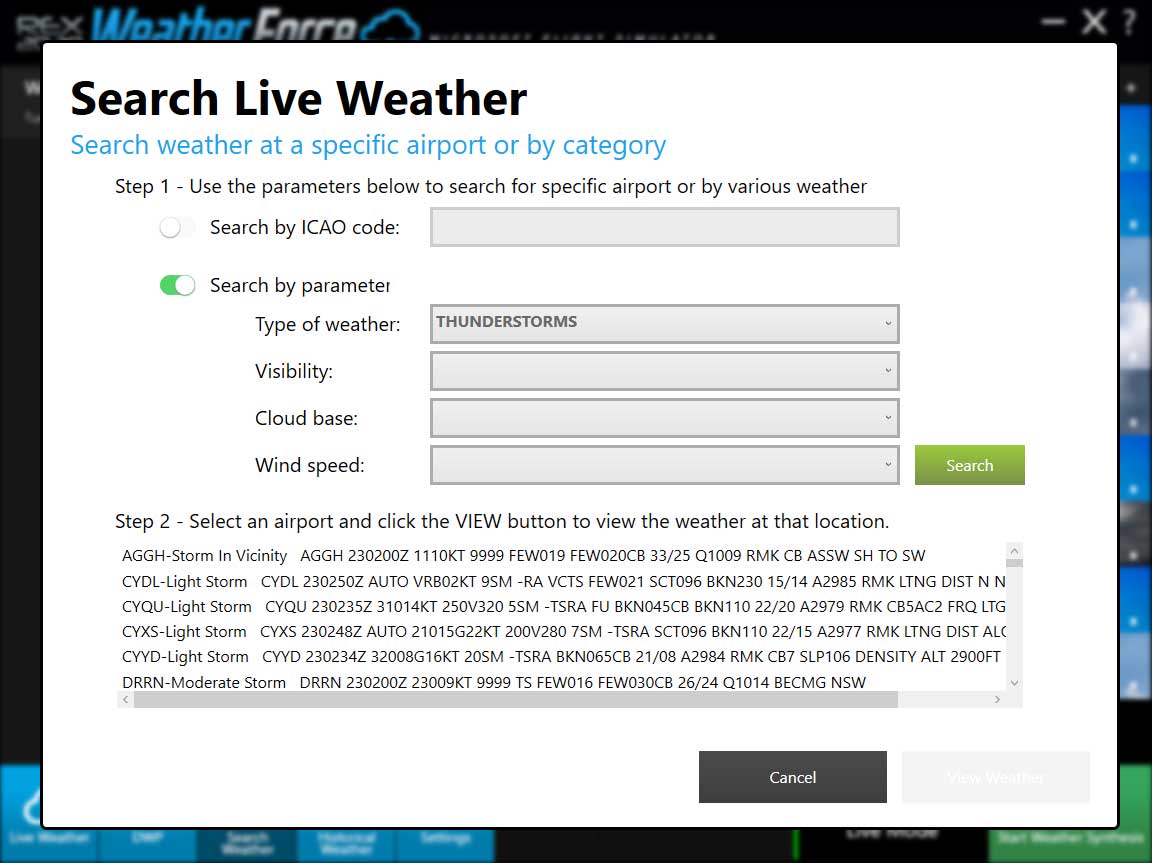
Experience dynamic, evolving weather with Weather Force's exclusive presets, enhancing your flight simulation with a variety of weather elements. Examples of included presets: Fair weather, approaching cold front, approaching warm front, hot and humid summer, lake effect snows, winter storm, crisp winter, breezy, spring showers, blizzard, thunderstorm, rainy day, and Bob Ross Happy Clouds.
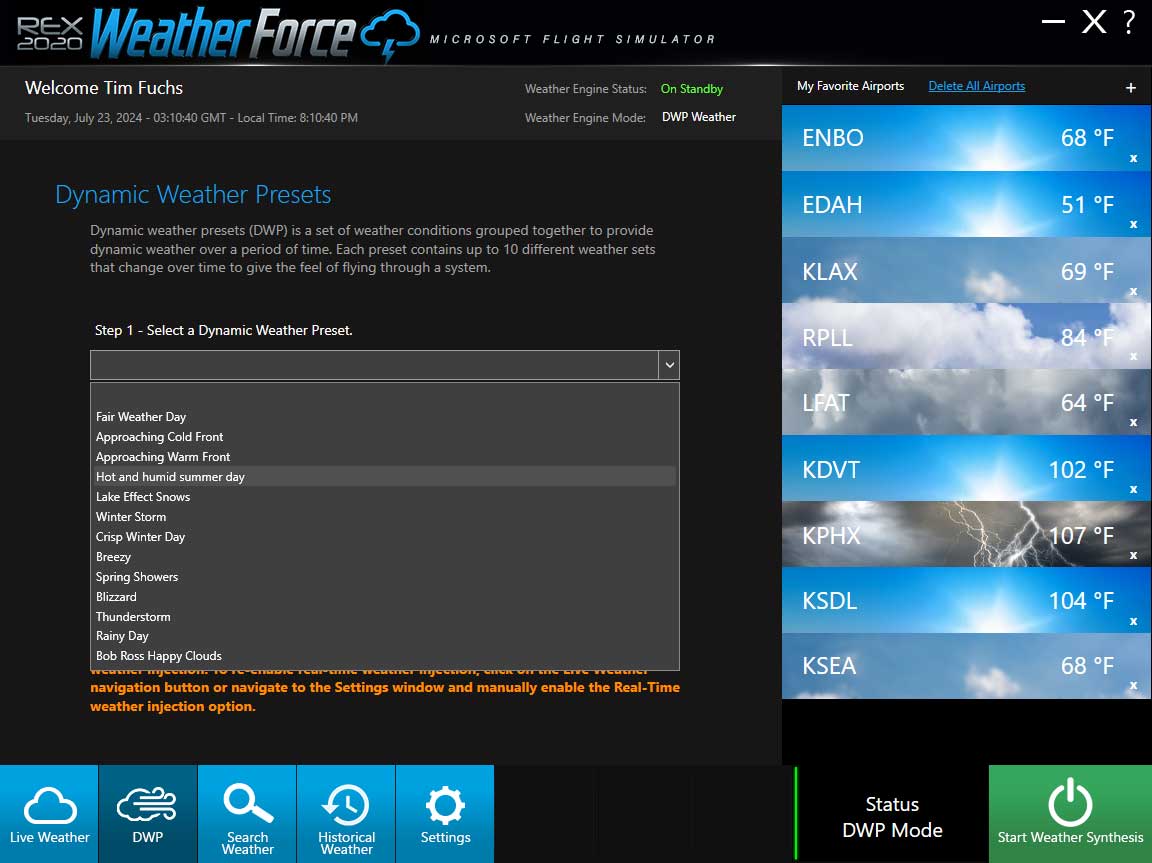
Microsoft Flight Simulator provides a strong foundation for weather simulation, but Weather Force takes it to the next level by offering a more comprehensive and immersive weather environment. Accurate weather rendering while remaining faithful to real-world METAR data.

Seamless weather transitions with Weather Force's smoothing mechanism that gradually blends weather updates over time. Plus, you have complete control over weather update factors and transition speed to customize your simulation experience.

Hear from actual customers yourself and discover how Weather Force has revolutionized user experiences globally!
Click to view larger
Looking to enhance your experience with the Weather Force? We've got you covered with our comprehensive Installation & User Guide. This guide is designed to help you get the most out of your new software by providing detailed instructions and useful tips.
