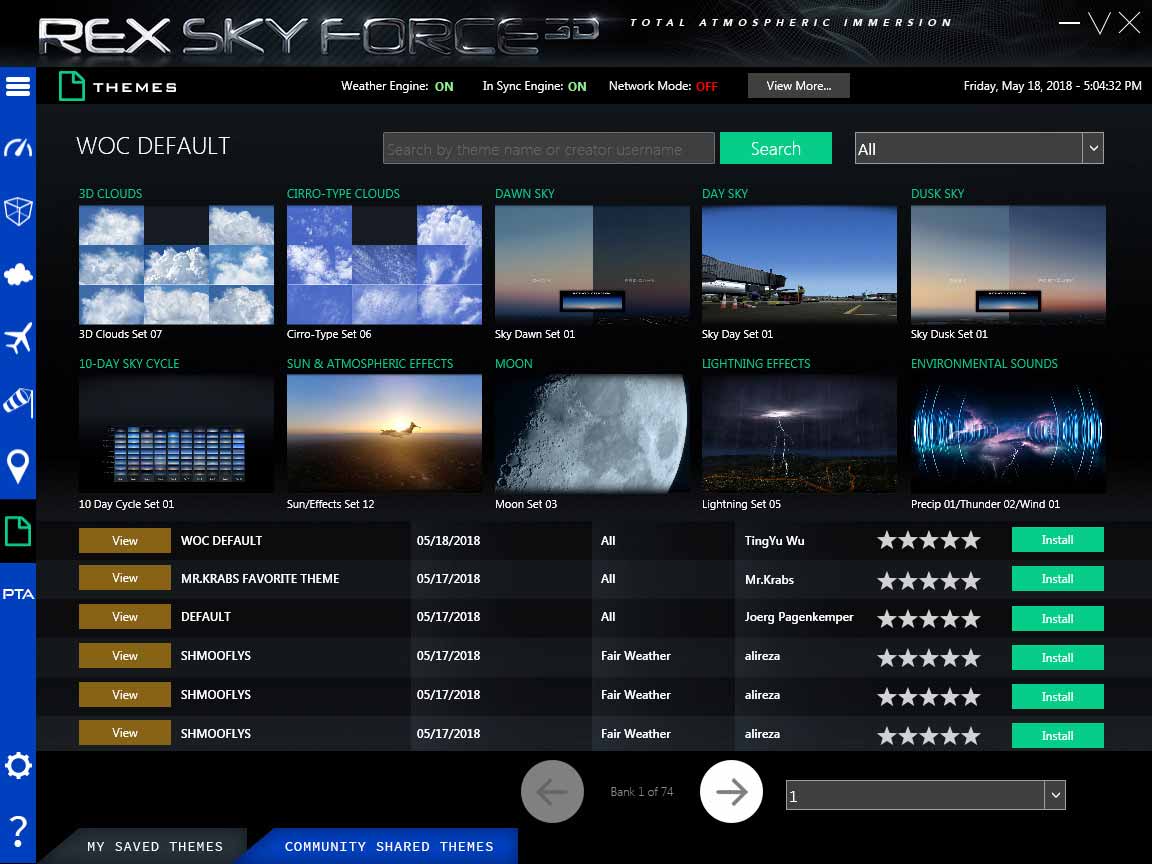VAPOROUS SKIES
Smoother, more realistic natural sky and visibility/fog blending. Experience more realistic horizontal and vertical day, dawn and dusk fog generation and sky visibility blending.
We are proud of the impact this product has had in enhancing your flight simulation experience over the years. As technology and simulators continue to evolve, we have made the decision to officially retire Sky Force 3D from our product lineup.
If you require support, please go to REX Axis.
A complete overhaul of cloud models, weather features, textures, environment effects, and ambient sounds.
Enhance your sim with 20GB of textures and sounds, featuring realistic sky colors with "VBlend" and "Vaporous Skies." Enjoy advanced fog generation and seamless sky blending, plus dynamic daily transitions with a 10-Day Cycle.
Experience precise and detailed cloud formations with 1,598 new 3D cloud models and textures. Simulate real-world cloud classifications, from uniform clouds to mature structures, all within the same session.
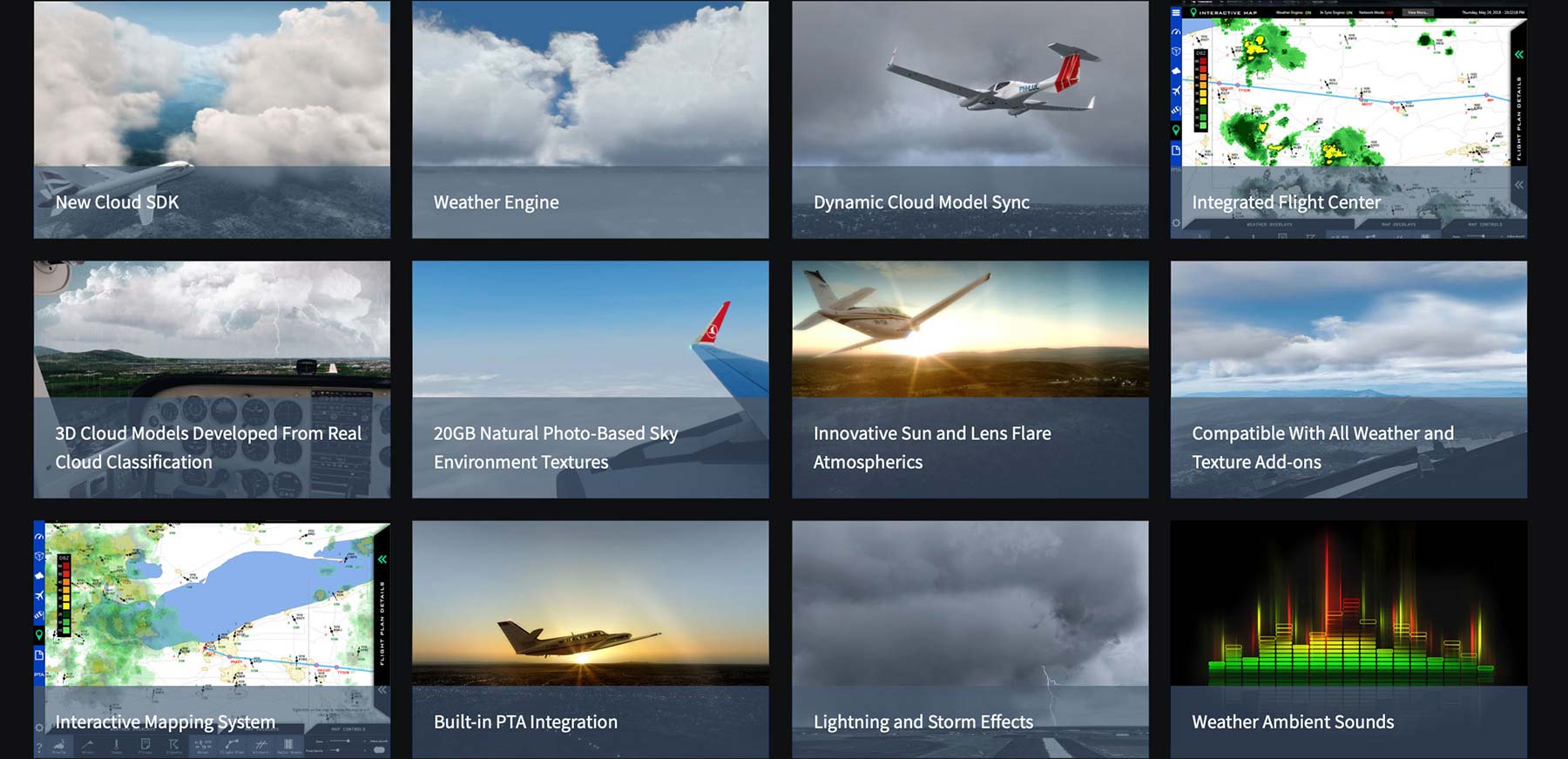
The cloud and weather system model was extremely limited in its display. It took two years to redesign it to match real-world cloud classifications.
Much like the 3D aircraft showcased in your flight simulator, REX clouds are also intricately designed in a detailed three-dimensional format for a more immersive experience.

A vast collection of environment textures, encompassing a rich and diverse array of natural qualities.
Smoother, more realistic natural sky and visibility/fog blending. Experience more realistic horizontal and vertical day, dawn and dusk fog generation and sky visibility blending.

The simulator will dynamically load a different sky color transition from sunrise through sunset each day.

The atmospheric rendering special effects range from subtle to extremely cinematic. Sun atmospheric rendering coupled with HDR elements included for use in Prepar3D.

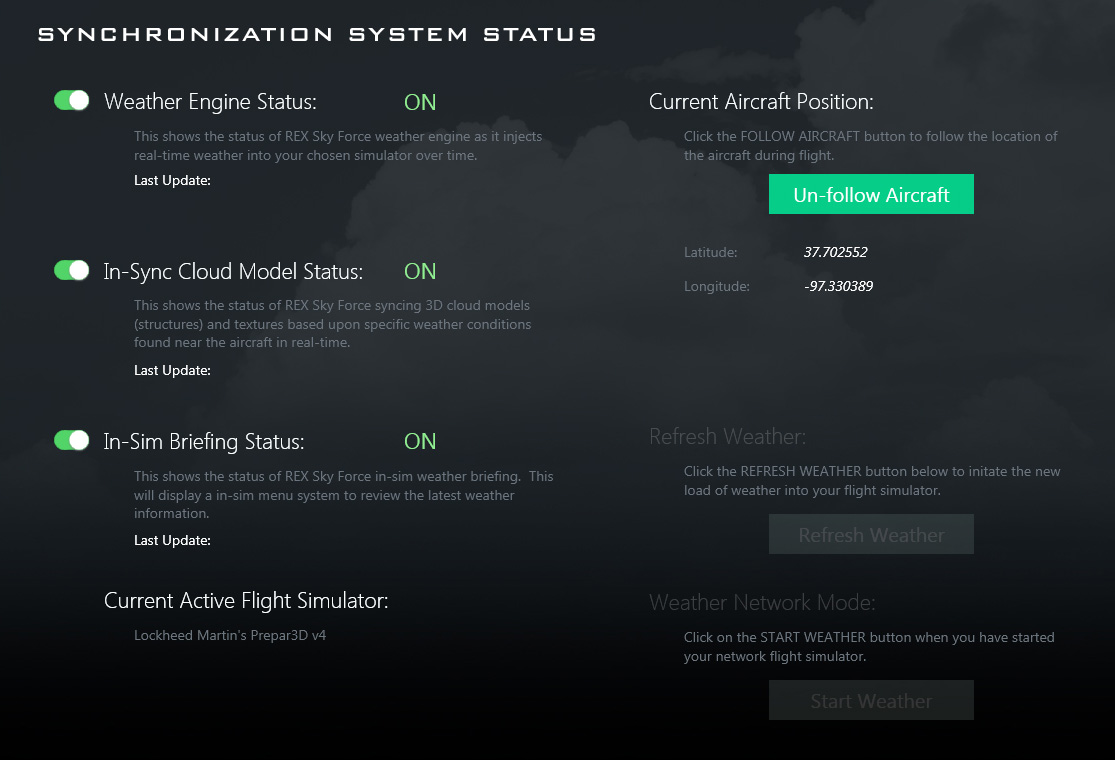
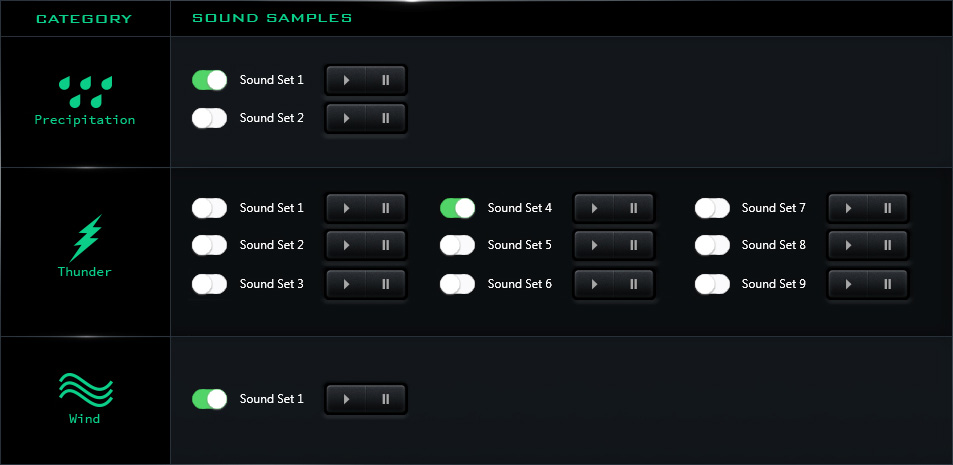
Providing 9 weather overlays; precipitation, winds, temps, pireps, sigmets, metar, flight plan, major airports and roads. Local level to regional level. Reduce opacity of precipitation echoes for easy viewing while planning.
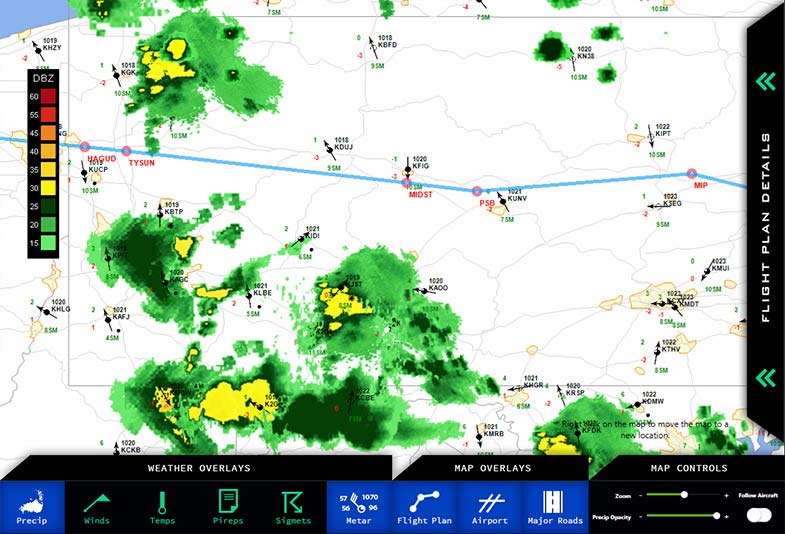
Use flight plans from 3rd-party planners or import flight plans created from the sim.
Download community created flight plans from inside REX.
View departure and arrival airport weather data, as well as winds and temps aloft.
Share your flight plan inside REX so your co-pilot can experience the same route.
Share and download environment creations. Save, install, delete or share with fellow REX users around the world and even rate other user saved themes.